What You'll Need:
Blank CD's/DVD's (preferably rewritable)
OR
Several USB keys
Your supplies
A burner
On your computer:
- Set up a separate folder to keep your supplies, ideas and completed LO's in. I named my Scrapbook
- Within this folder set up 3 new folders Layouts, Supplies, and Zipped. I also have a folder called Miscellaneous where I keep copyright info, contact sheets and other misc. files related to my scrapbooking.
Layouts: This folder is where you will save all of your finished Layouts. Within this I also have a folder for inspiration (LO's by others for ideas and inspiration) and one called gallery thumbs where I put all the shrunk images for uploading to the Scrapgirls Gallery.
Supplies: This is where you will keep all your supplies. More on that later.
Zipped: Often when you download scrapbooking supplies or any kind of large file, it will come "zipped". All you need to get at the files inside is a program like Winzip. I use Just Unzip It. Whichever program you use you ought to be able to right click on your downloaded zipped file and click extract or unzip. This folder is where I keep all of those left over Zipped folders once I've extracted from them, just in case something goes wrong and I need to do it again. When zipped the files take up less space than unzipped so you can probably fit many in here. - In the Supplies folder you're going to want to divvy up your supplies to make them easier to find. I have mine separated into Alphabets, Brushes, Embellishments and Papers. You may also want an extra folder for Tools of Add-Ons if you gather enough of them. For now I just keep those things in the main Scrapbook folder as I don't have many yet.
Inside the Embellishments folder I have things further broken down (because I'm anal like that). So I have Frames and Tags; Ribbons and Edging; Buttons, Brads and Fasteners etc. - Some people organize their papers folder by colours or themes, but as many of mine are multi-coloured I find it easier to just leave them alphabetically.
Happy Scrapping ♥
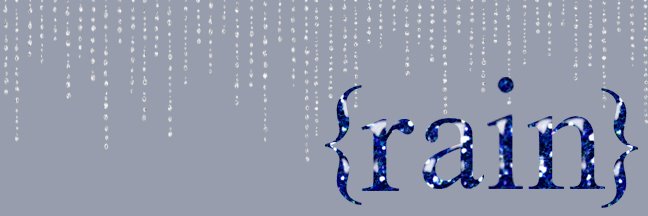
No comments:
Post a Comment