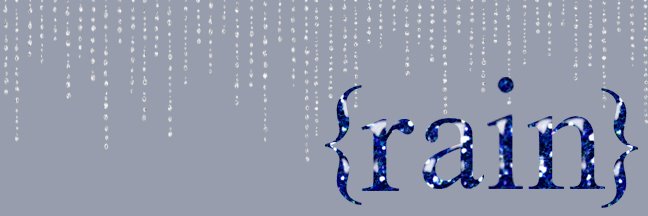Sounds great. Where do I start?
First thing you need is the right program. I am all about Photoshop, buuutt it costs, like, $700* for the latest version. Photoshop Elements is more affordable at $100. I honestly don't know the exact differences, but Elements is the everyday version. Oh right. I promised you this would be free didn't I? Lucky there's Gimp then. It's a totally free and reputable photo editing program you can download. I don't recommend purchasing/downloading specific scrapbooking software as these seriously limit what you'll be able to do.
So what can I do?
Any thing at all. Scrapgirls (an amazing resource and community) has a great (free) e-book on this very topic. Then of course there's me :) You can find several tutorials here on techniques, using Photoshop and organizing your supplies.
And where can I get supplies?
Just google "free digital scrapbooking' and you will find a cornucopia of sites just begging to give their stuff away. This can be a little overwhelming and, as with anything on the web it's not always great stuff. Your pictures deserve the best! I'd start here:
- No really. Start here. I love giving away freebies.
- Scrapgirls
- Shabby Princess
- Brusheezy
- CoffeeShop
- Obsidian Dawn
- Digifree
I'm done. Now what?
Now you show off! Print them, upload them, give 'em to your friends!
*You can always download the free trial, but after your 30 days is up you will have to buy the full program if you want to keep using it (and trust me, you will be hooked).