What you'll need:
Photoshop
Object you wish to recolour
Tools Used:
Hue/Saturation adjustment
Lets begin
- Open your object in photoshop. I am going to be using a paper EHI Destinations paper blue, a past Scrap Girls freebie.

- Open the Hue/Saturation menu image>adjustments>hue/saturation You can also do this by hitting ctrl+u

- Using the Hue slider, find the colour you like. The Saturation slider will adjust how much colour your adding, making it brighter as you slide it to the right and the Lightness slider will lighten or darken your image.

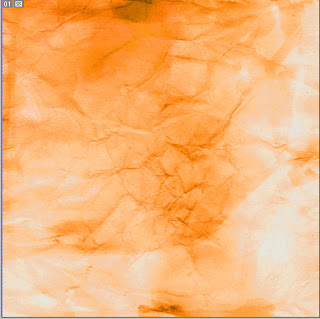
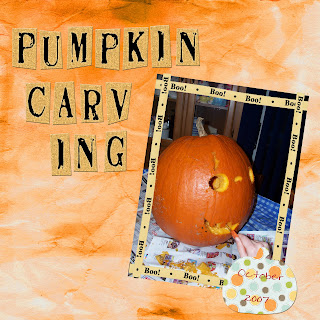
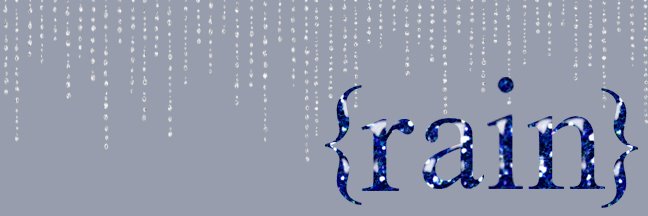
No comments:
Post a Comment